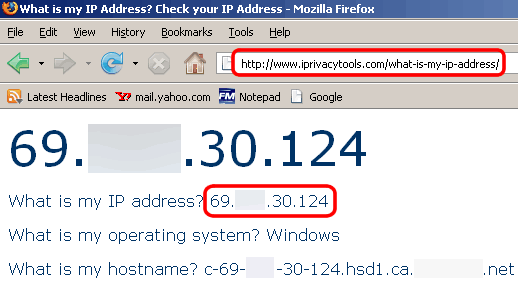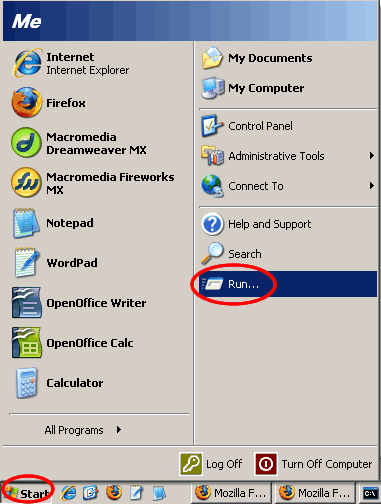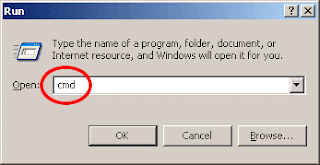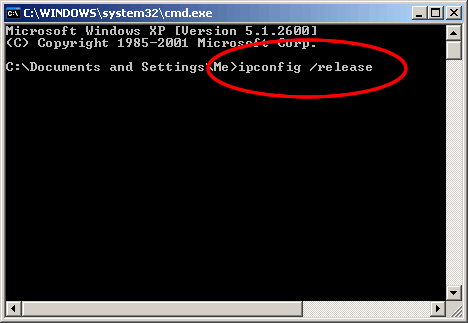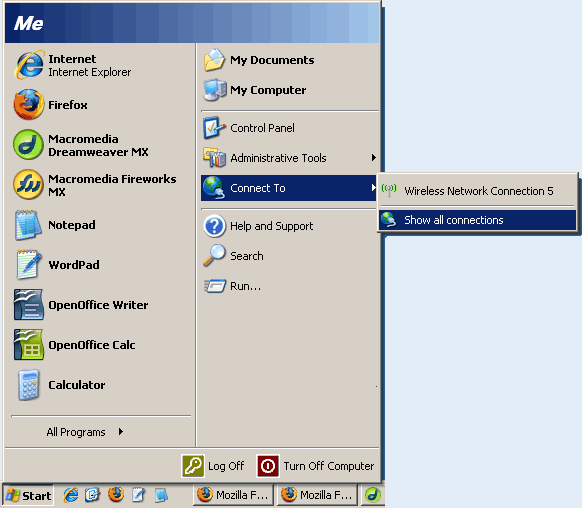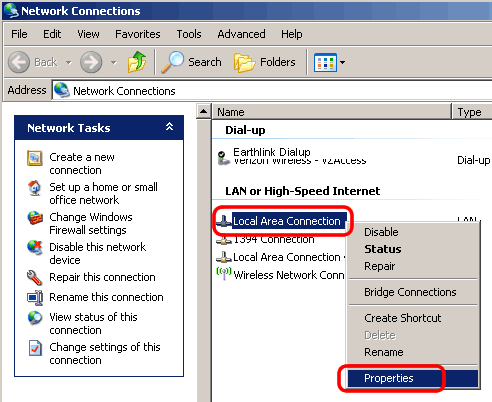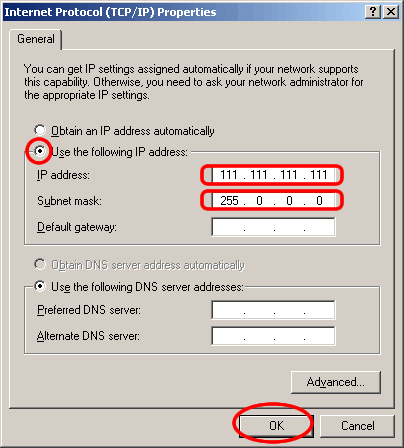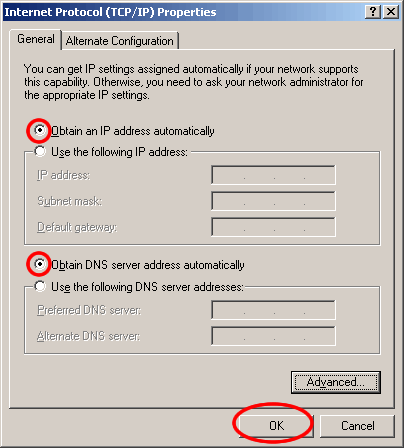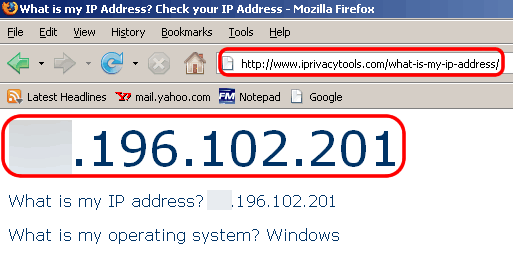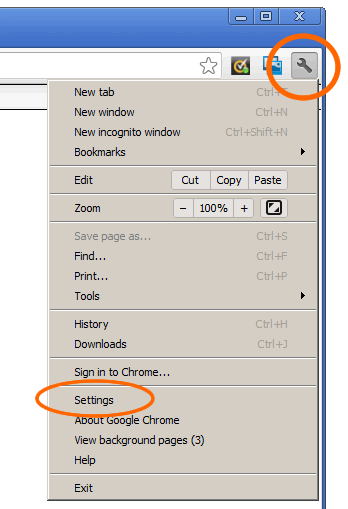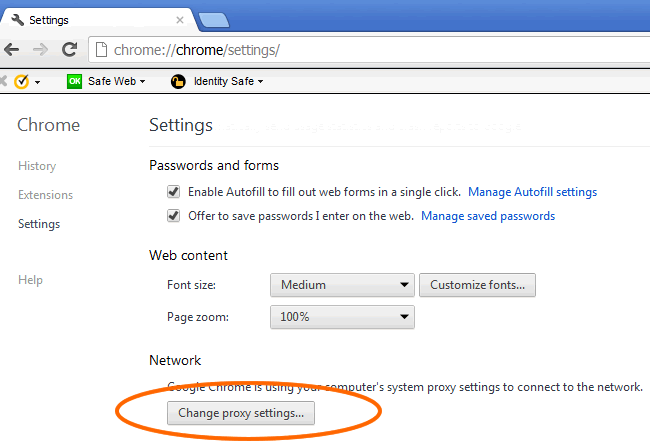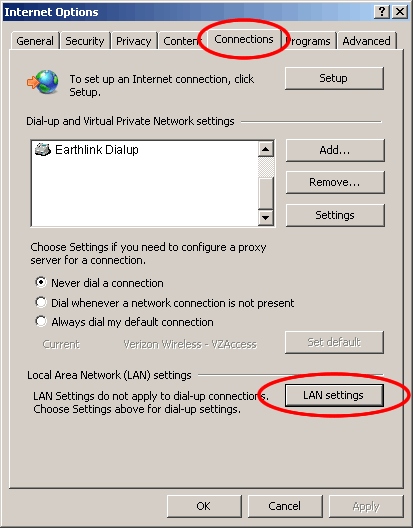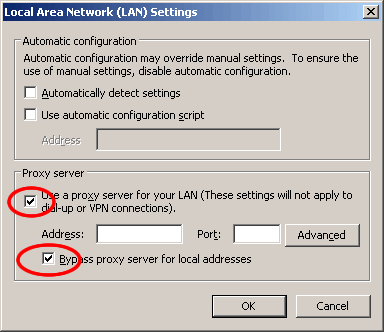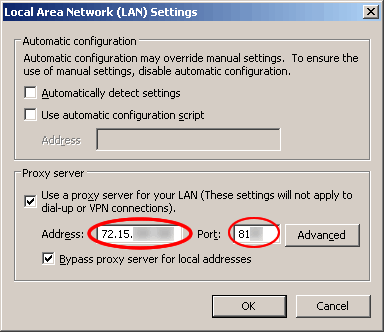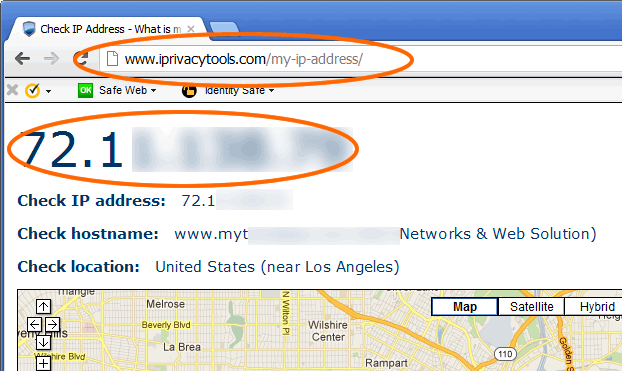Change your IP Address to the Netherlands
How to get a Dutch IP address (by iPrivacyTools.Blogspot.com)
WHY WOULD YOU WANT TO CHANGE TO AN IP ADDRESS IN THE NETHERLANDS? Well, perhaps:
- You are a Dutch citizen wishing to access Dutch websites as if you're at home.
- You are an Internet entrepreneur wanting to review your marketing campaigns in the Netherlands.
- You are learning Dutch and desire to surf the Internet as if you are located in the Netherlands.
- You are a Dutch traveler and your bank only allows online access from within the Netherlands.
- Etc, etc, etc.
First, a legal note:
We are not lawyers, and we do not have the resources to answer questions about whether any method on this page will allow you access to a particular website. There are many "grey" areas (e.g. Does a Dutch citizen with a physical server located in their own country have the right to access otherwise restricted services? Or does a Dutch soldier have the right to view their online bank account, or watch a sporting event in his or her home country, while stationed overseas?). These issues will vary from website to website, and country to country. The fact is that if a website is absolutely serious about blocking all and every non-local visitor, they'll be able to do so. Given the plethora of websites that restrict geographic access to some degree, it is up to you to get permission, read the terms of use, consult with a legal advisor, or do whatever else it takes to determine whether or not you are acting within a website's acceptable use policy by utilizing any of the information or options listed on this page.
OPTION #1 to change IP address to the Netherlands: Web Proxies
Web proxies are simply websites that relay your Internet requests. You will typically go to the website that hosts the web proxy, enter the URL that you want to access, and the website will then display the requested page in a frame. If effective, the website visited will only see the IP address of the web proxy, and not your own.
POSITIVE: They're usually free, and their speed is usually tolerable.
NEGATIVE: They are often ad supported, so you'll encounter a lot of popups; They may not be compatible with certain protocols, such as video or SSL; Relay of your personal/private information is usually not secure, so you should not enter any passwords or financial info; They are easily broken (meaning your IP may be exposed via popups, etc) ; Web proxies for the Netherlands are rather difficult to find.
To give it a try, do a Google search for "Netherlands web proxy". As mentioned above, they're a little difficult to find for the Netherlands.
OPTION #2: Free HTTP Proxy Servers
HTTP Proxies are also a type of relay service, but they are accessed by configuring your web browser rather than by typing a URL into a website. If setup to be "anonymous", the websites you visit will only see the IP address of the HTTP proxy, and not yours.
POSITIVE: They're not as easy to break as web proxies, because even popups that appear in your browser will have to go through the relay; No ads will appear.
NEGATIVE: They are often not compatible with SSL, so they're not safe for logging into membership sites, accessing email, or making purchases; They often run very slowly (perhaps due to overuse); It's difficult to know who is operating the relays and whether they might want to intercept your data; They're difficult to find for the Netherlands. Read more
To give it a try, check out our tutorials for Internet Explorer, Firefox, and Safari.

OPTION #3 to Get an IP address in the Netherlands: Paid Proxies
If you need a reliable Internet connection through an IP address in the Netherlands, you're probably going to end up spending at least a little money. While there are some free options, mentioned above, subscribing to a fee-based service will give you an incredibly more convenient and secure means of accomplishing your objective.
As with the previous options, a paid proxy will also route your web requests through a server in the Netherlands (that's the only practical way to appear that you're surfing with a Dutch IP address). However, the few advantages mentioned below make the process a lot more logical for most purposes.
POSITIVE: Faster and more reliable than free options; SSL compatible, so you can safely access membership sites, email, shopping sites, and more.
NEGATIVE: They are only compatible with your web browser (but of course that is what most people need to change their IP address for); They cost money.
If you'd like to give it a try, just visit this page.
OPTION #4 for getting a Dutch IP address: VPN Service
VPN, which means "Virtual Private Network", is a secure method of connecting to a remote network, such as logging into an office server from your home. If the VPN is setup to do so, it can also act as a relay for web requests (not unlike a proxy), and be your virtual IP address in the Netherlands. There are some distinct advantages that a VPN has over a proxy, most notably the ability to relay data for most Internet applications without special configuration.
POSITIVE: Works with most programs that access the Internet (browsers, chat programs, email clients); Can be configured to encrypt your Internet traffic (which makes activities like public WiFi connections more secure).
NEGATIVE: Typically a little higher priced than proxy services.
If you're interested in VPN, we currently feature two services:
- Standard VPN service on shared IP addresses in the U.K. or U.S. for $10 per month.
- Deluxe VPN service on a private IP address in the U.K., U.S., Australia, Canada, France, Germany,
- Netherlands, Spain, or Switzerland for around $15 per month. Please inquire for pricing in other countries.